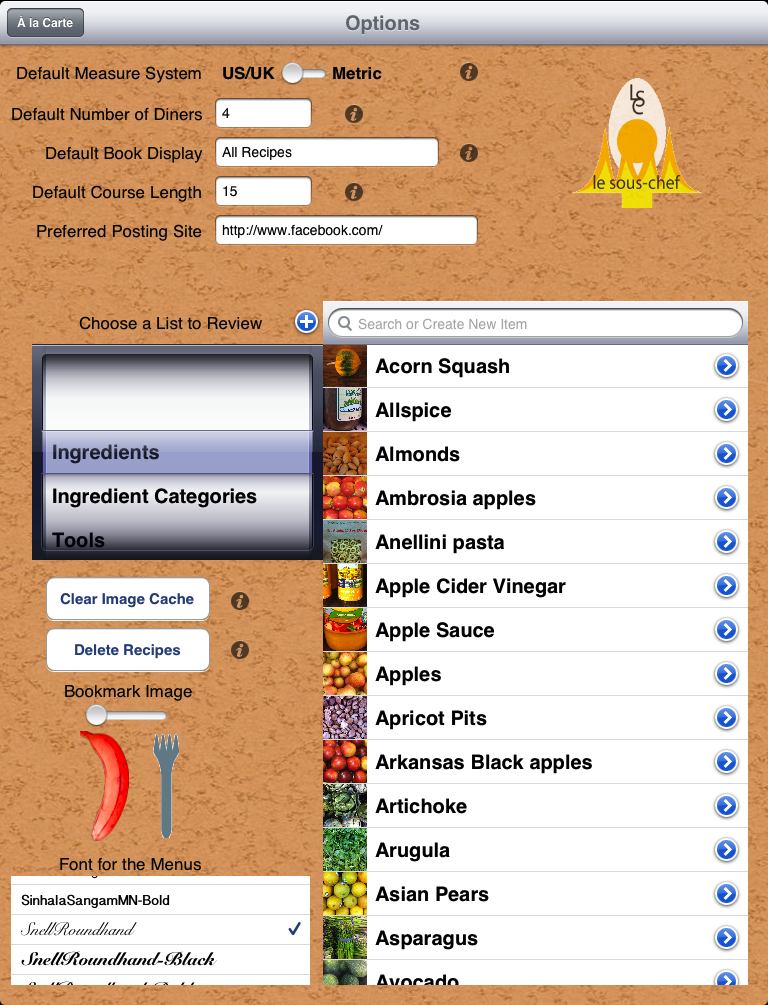The Options screen contains all the customizations that you can apply to Le Sous-Chef.
The Default Book display option determines what you see when you enter the recipe library: all your recipes, only the bookmarked ones, a specific book, your recipes, or a blank list waiting for your search criteria to be chosen.
If you like to post your menus online, set the posting site here.
All the lists used in creating recipes are displayed here: the ingredients library, course names, tools... All the lists can be expanded with items of your choice.
To add an entry to the list being displayed, type its name in the search bar and select the "Add" option.
You can delete recipes from here, but beware that this cannot be undone.
If le Sous-Chef is taking too much room on the iPad, you can clear the image cache. Images that are viewed are stored after they are downloaded: photos from the recipes you downloaded in the Library and Ingredient pictures (not your pictures, which are never deleted). If you clear the cache, they will be re-downloaded as needed later.